Losing photos from Snapchat by accidentally deleting them often happens to regular Snapchat users. So, how to recover deleted Snapchat photos on iPhone in such cases?
With the right steps taken, you can also recover videos and images deleted from Snapchat Memories.
In this article, I have mentioned different ways you can recover deleted photos on your iPhone without breaking a sweat!
With that, let’s get into the details below!
How To Recover Deleted Snapchat Photos On iPhone?
With 6 different ways, you can recover the deleted Snapchat photos on your iPhone. Refer to the information for details:
Way 1: Recover Deleted Snapchat Photos From Recently Deleted Album
The easiest way to get Snapchat photos back on an iPhone without using a PC is to get them back from the album that was just erased.
If you have the deleted photos saved in the iPhone Photos app, you can utilize this procedure:
- Step #1: Navigate through the photos app until you find the Previously Deleted album.
- Step #2: To restore the photographs, tap on the Recently Deleted album and choose the ones you wish to save.
- Step #3: To recover these pictures, tap the Recover option.
However, remember, the only pictures you can get back are the ones you erased in the last thirty days.
If it has been more than 30 days, consider employing a professional instrument to resolve this problem.
Way 2: Check The Snapchat Memories
Snaps taken with the app can be saved to Snapchat’s servers using Snapchat Memories.
Let’s say Memories contains the pictures and videos you shared on Snapchat as well. If so, removing them won’t impact those stored in the Memories.
These images can still be retrieved from the app’s Memories feature. Here’s how to do it:
- Step #1: Open your Snapchat camera and swipe up the screen to open Memories.
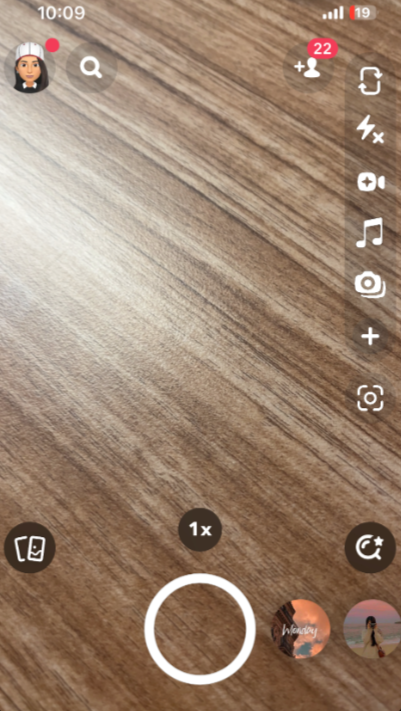
- Step #2: Next, select Export Snap by tapping the three dots at the top left of any shot you’ve chosen.
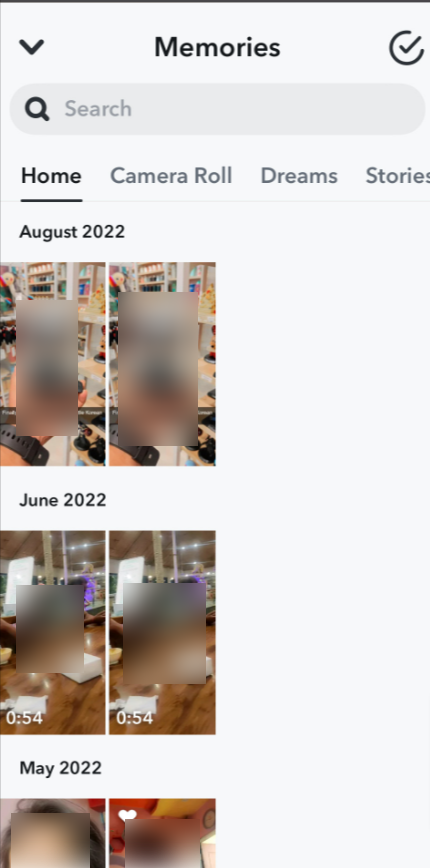
- Step #3: Select the location where you wish to store these images, then select.
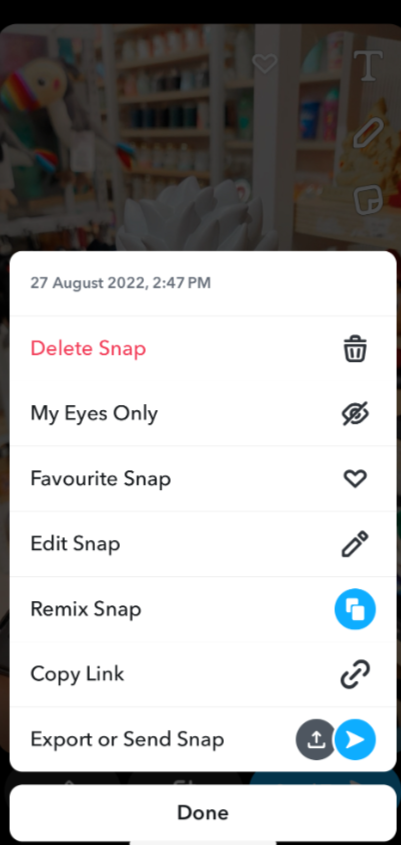
Way 3: Submitting A Request To The Snapchat Server
Users of Snapchat can download all of the information kept on their servers. You can ask to have all of your Snapchat data downloaded via the Snapchat server if you believe that some of your photos are missing.
To retrieve your iPhone’s Snapchat photos by submitting a request to the Snapchat Server, follow these steps:
- Step #1: To access Settings > My Data, tap the profile symbol in the Snapchat app.
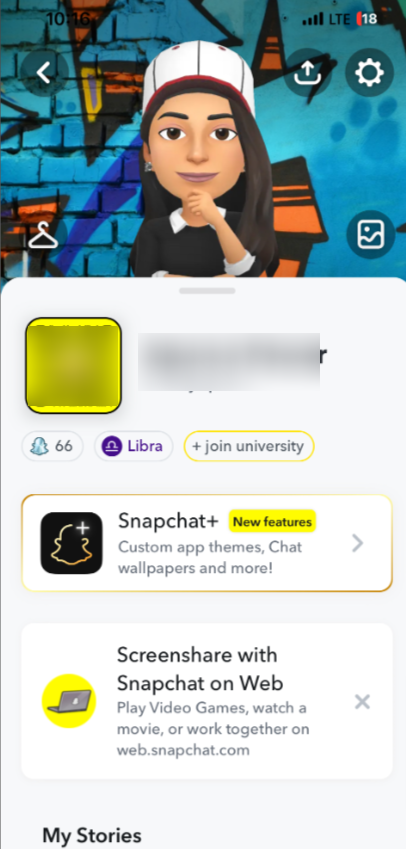
- Step #2: Next, sign into your Snapchat profile. The “Download my data” page will appear.
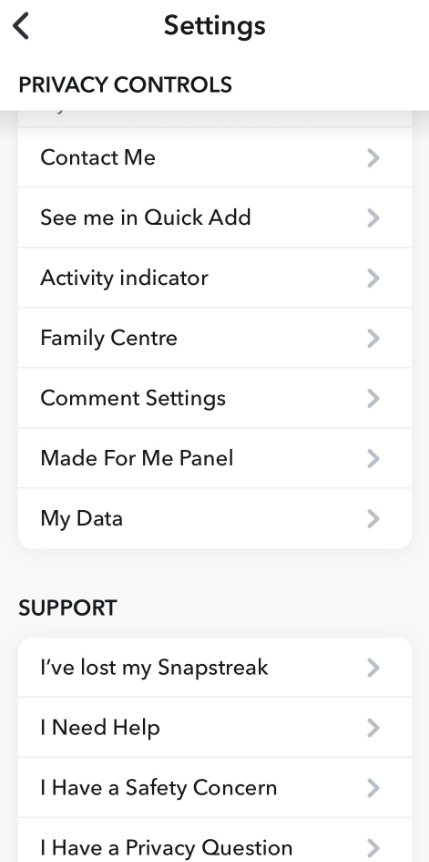
- Step #3: Click on the page to locate the Submit Request by scrolling down.
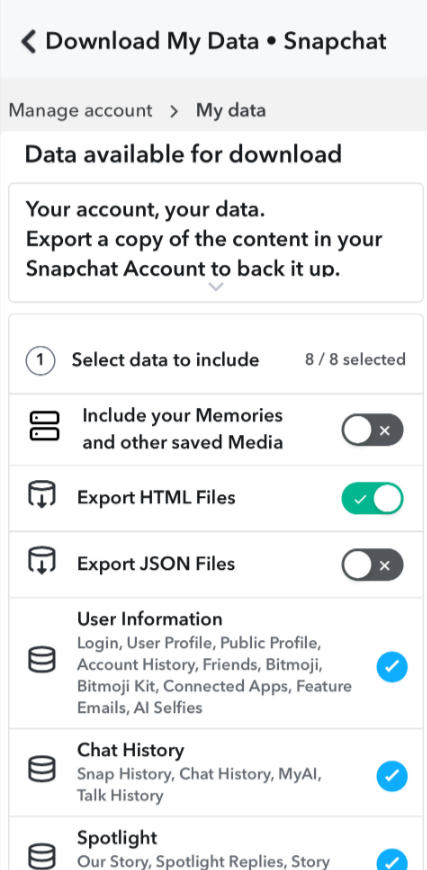
- Step #4: Now, just download the file in the Zip folder to get the data back.
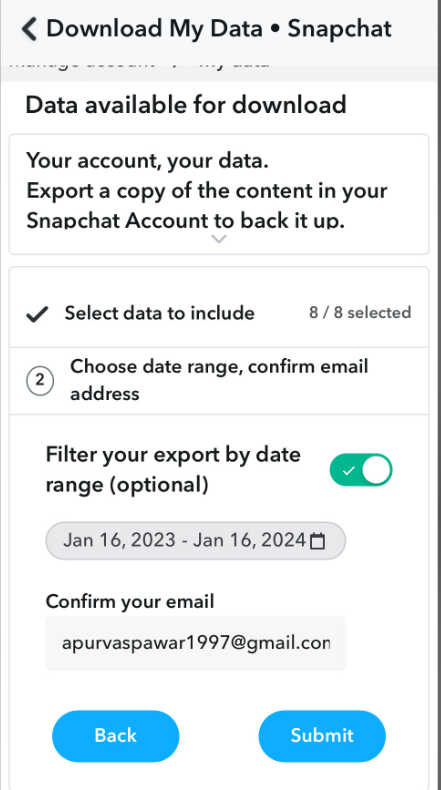
Way 4: Recover Snapchat Pictures From iCloud Backup
Recovering your Snapchat pictures from iCloud is possible if you have initiated an iCloud backup beforehand. However, you’ll need to reset your device entirely, which will require you to back up your other files on the device.
Here’s how to do the process:
- Step #1: To reset your iPhone, follow this path- General > Reset > Erase All Content and Settings.
- Step #2: After that, set up your iPhone by going to the Apps & Data menu. To restore the deleted Snapchat images, select Restore from iCloud backup.
Way 5: Recover Snapchat Photos From iTunes Backup
If you have an iTunes backup, you can also restore the erased Snapchat pictures from it. Similar to recovering from an iCloud backup, this process requires device resetting. So make sure you’re prepared to go.
Now, let’s see what’s necessary to be followed:
- Step #1: Before restoring the Snapchat images from iTunes backup, ensure your iPhone is connected to the computer.
- Step #2: Open the Finder or iTunes (for macOS Catalina and later). Select Restore Backup from the Backups section.
Way 6: Use A Professional Tool To Recover Deleted Photos From Snapchat.
If none of the above methods work, you can simply use the help of a professional tool to recover deleted photos from Snapchat.
You can search for such tool applications in your iPhone’s App Store by entering data recovery tools in the search box.
Can You Recover Deleted Photos From Snapchat My Eyes Only?
About recovering deleted photos from Snapchat My Eyes Only, Team Snapchat shares that they respect their users’ privacy.
Hence, if any of your snaps are deleted from My Eyes Only, the Snapchat servers erase the snap immediately, which is why Snapchat can’t recover the memories.
How To Recover Snapchat Pictures That Weren’t Backed Up?
According to the Snapchat support team, you cannot recover lost pictures/video memories that were not properly backed up.
Important Note: Ensure to back up your memories before logging out of Snapchat in case you log into another device or uninstall it.
How To Recover Deleted Snapchat Videos?
Go to settings after logging into the app to store your Snapchat data. Click on “My Data.” You can view any picture and video you’ve saved on Snapchat once you’re in My Data.
You will be able to retrieve any lost Snapchat videos that are located in this folder.
Related Read:
- Check the Birthdays of Your Friends On Snapchat
- Unlock The Butterflies Lens on Snapchat
- How To Edit Shortcuts On Snapchat
Conclusion: It’s Possible To Recover Deleted Snapchat Photos On iPhone
To sum up, it is possible to recover deleted photos and snaps from your Snapchat account after reading this post.
Lastly, I will suggest that storing your Snapchat images on a single device or cloud server will be an ideal way to protect them. As a result, there will be less chance of data loss.

As a Social Media Specialist, Paulward brings a wealth of knowledge and experience to our team. They have a passion for Social Media Specialist and are dedicated to helping our clients succeed.
Leave a Reply