So, you are seeing a big text on Snapchat, too? But don’t worry; you can bring the text size back to normal by simply tweaking the settings in your device a bit.
To be precise, the Big text you are seeing is an initiative to honor big-size font. Like many people, I also encountered the same with Snapchat text and immediately wanted to change it back to normal and learned how to do it.
Hence, I have shared step-by-step guides on how to change the text size in Snapchat for both iOS and Android devices.
So, if you want to resolve your issue as soon as possible, scroll down!
Why is my text so big on Snapchat?
Don’t be afraid if you have seen a significant change in your Snapchat text size. That is due to the recent take of Snapchat texts. As per the official page of Snapchat, the app has started honoring the dynamic type size you find in your device settings.
However, as states, not all text changes to smaller and larger as the feature has not completely evolved yet and will be applied to all texts in the app gradually.
So, since it can be changed in both iOS and Android devices, we have shared both guides below in case you want to change the text size.
How To Change The Text Size In Snapchat On iOS?
If you don’t like how the big text; messing up your App interface on your iOS device, we have you covered. That being said, you can follow the step-by-step guide given below to change the text size on iOS:
- Step #1: Open the device settings and select – Control Center.
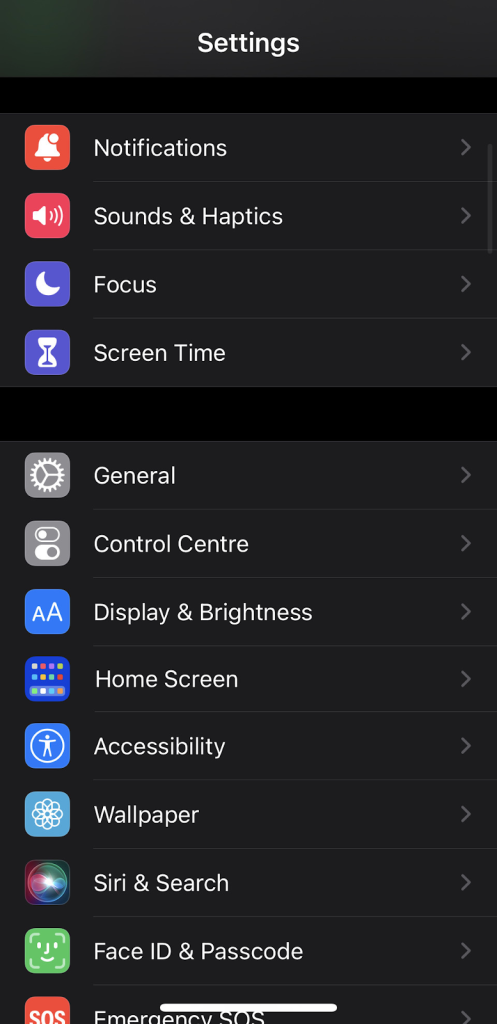
- Step #2: Add the feature, ‘Text Size,’ which you use for customizing.
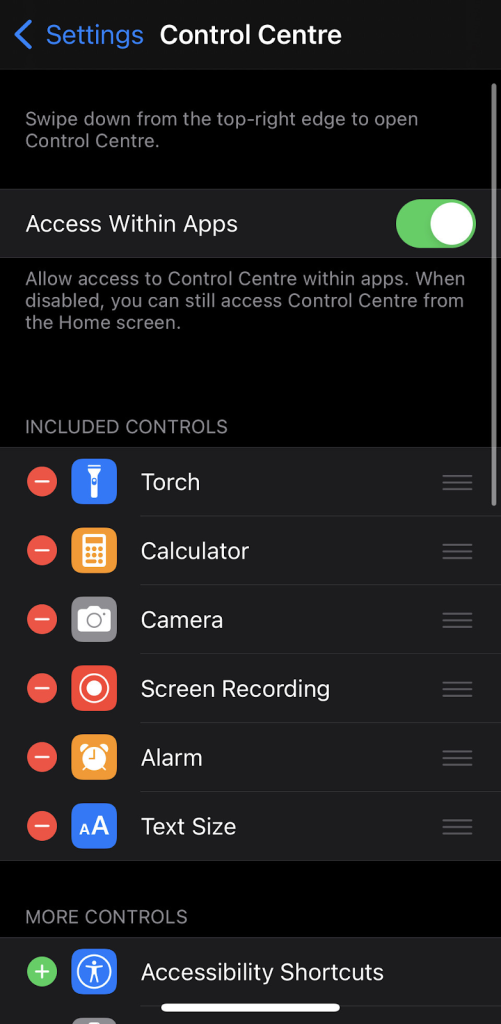
- Step #3: Open your Snapchat app.
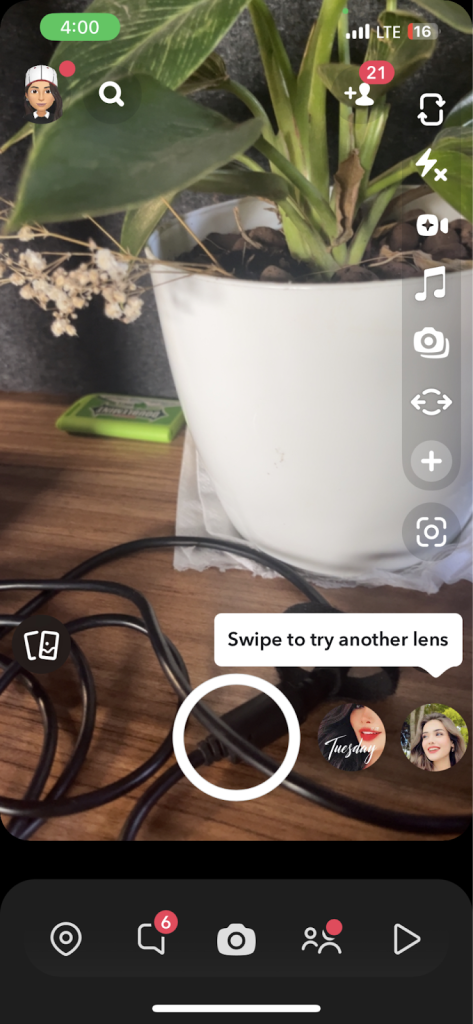
- Step #4: Open the Control Center by swiping the upper right corner of the screen while on the Snapchat app.
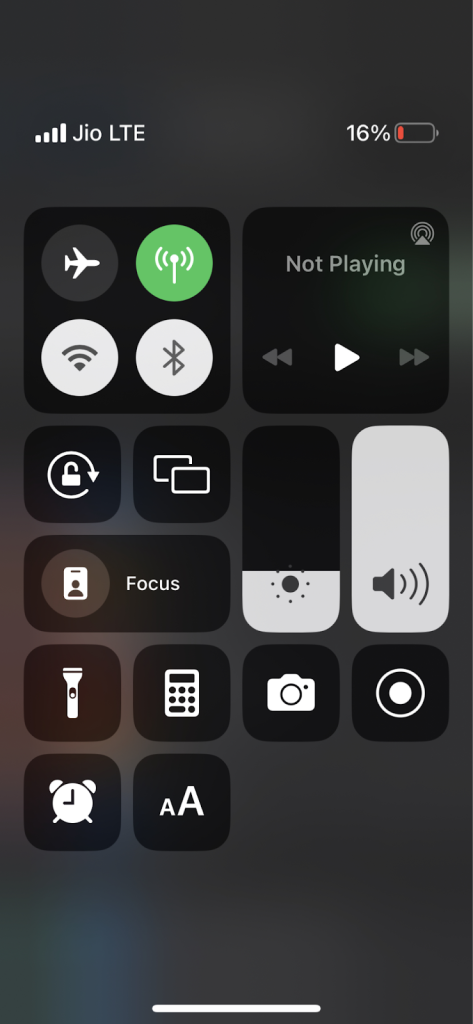
- Step #5: Select the ‘aA’ option and click on the ‘Snapchat Only’ option.
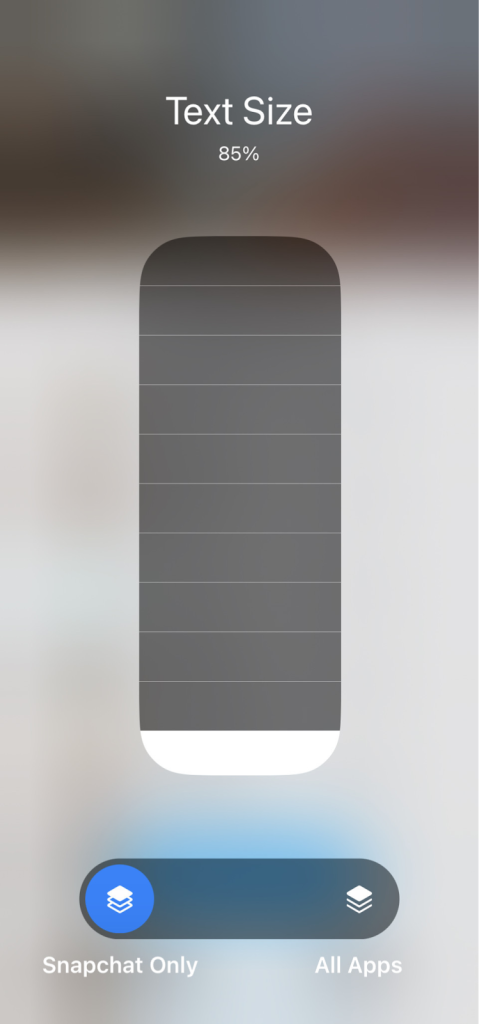
- Step #6: Adjust the text size as per your choice.
How to change the text size in Snapchat on Android?
Now, changing text size on Android phones is easier than compared with iPhones, but the drawback is that the text size applies to the entire system. nonetheless, if you still wish to change the big text to normal size, follow the step-by-step guide given below to change the text size on Android:
- Step #1: Open the settings app on your phone.
- Step #2: Select Display from the list of setting options.
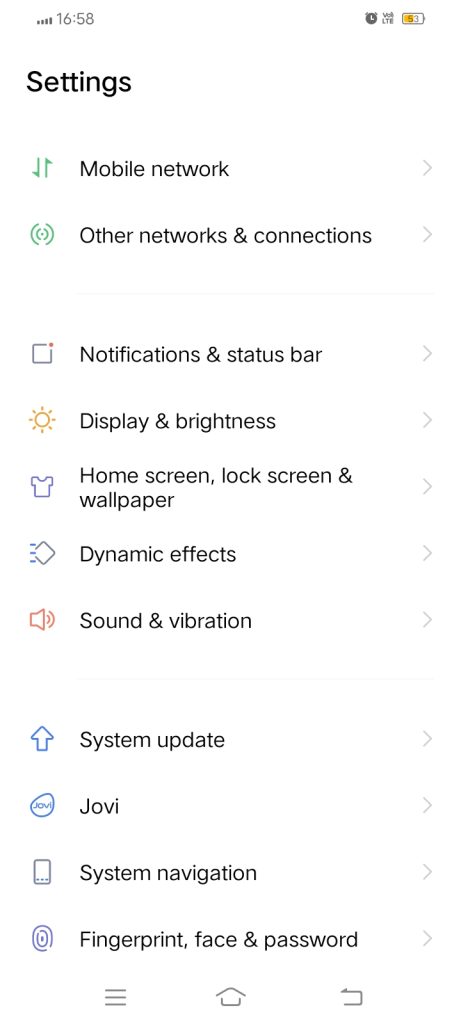
- Step #3: Next, select the ‘Font Style and Size’ option.
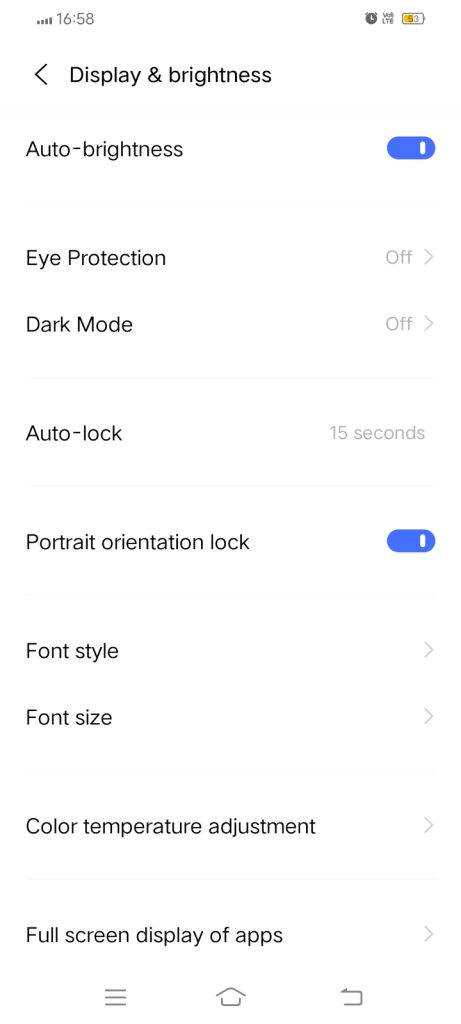
- Step #4: Now, adjust the font size by sliding the horizontal slider as per your choice given at the bottom.
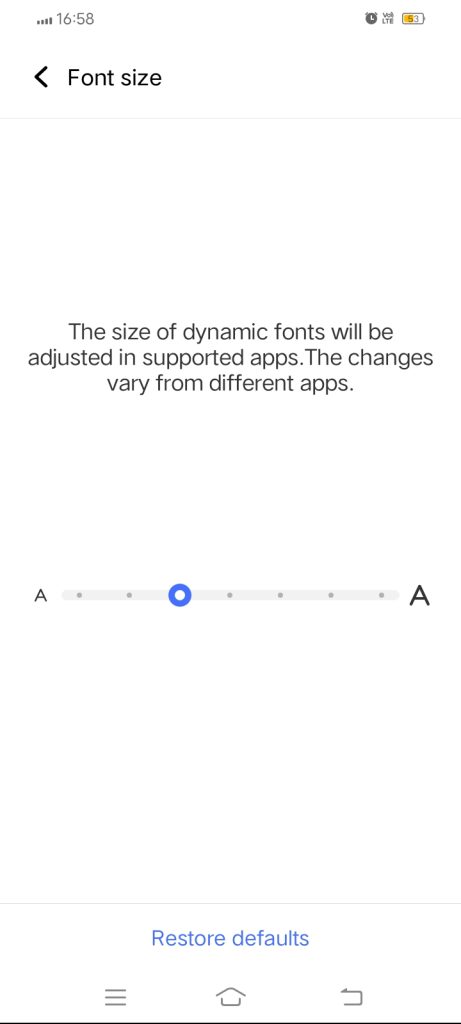
- Step #5: check the top of the screen to see the size being displayed on the screen.
Note: Changing the text size on Android devices will affect all the apps on the device, not Snapchat alone.
How to do big text on Snapchat?
You can simply refer to both the guides given above to make the text bigger on iOS and Android devices. Both guides have different methods to adjust the text size, but they allow you to make the text bigger or the size you prefer by following the steps.
Related Reads
- How to clear Instagram cache
- How to turn Off likes on Instagram
- Explore how to order planets on Snapchat
Wrapping Up!
So, Snapchat has started to give importance to dynamic type, making the text on the app larger or smaller. However, by simply changing a few settings, you can change the text size as per your choice.
Most importantly, remember, unlike iOS devices, when you adjust the text from the settings of an Android device, it will change the size for all the apps on the phone.
Also, as the guides above are for adjusting the size of the text on Snapchat, you can follow the same methods to make the text bigger.
FAQs
The text box that appears on your snaps has a maximum of 31 characters limit. Therefore, that is the longest text that can be added on a snap.
It has started honoring the Dynamic Type size, which is the reason behind the Snapchat text size change.
You can easily edit, drag, resize, and rotate the captions on Snapchat without following any procedure.
The font style used on the Snapchat text box is Helvetica Neue LT Std Roman, which is widely used by many users.
Unfortunately, you cannot change the font size directly from Snapchat on both, iOS and Android devices.

As a Social Media Specialist, Paulward brings a wealth of knowledge and experience to our team. They have a passion for Social Media Specialist and are dedicated to helping our clients succeed.
Leave a Reply